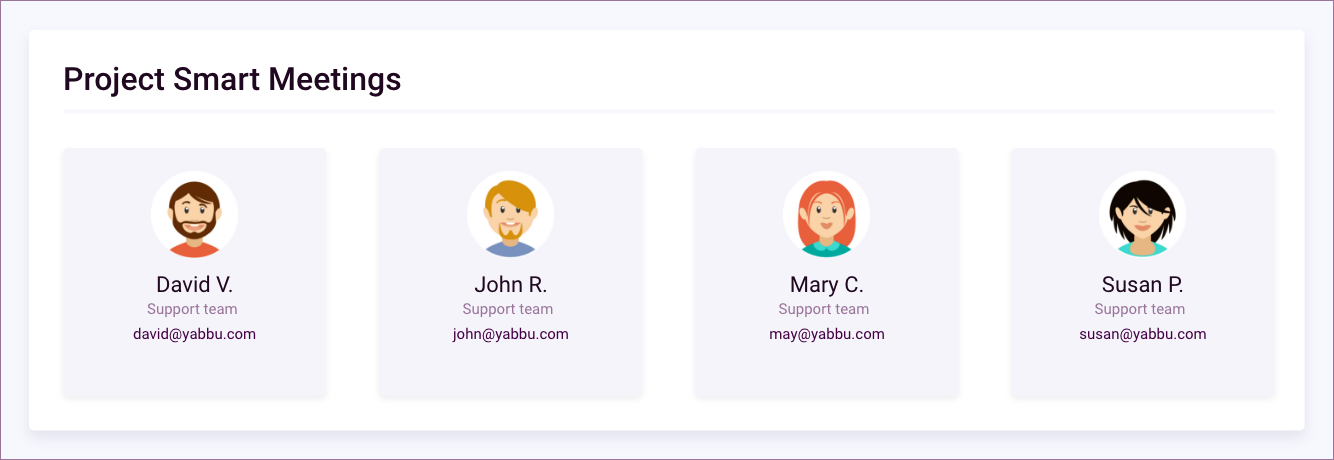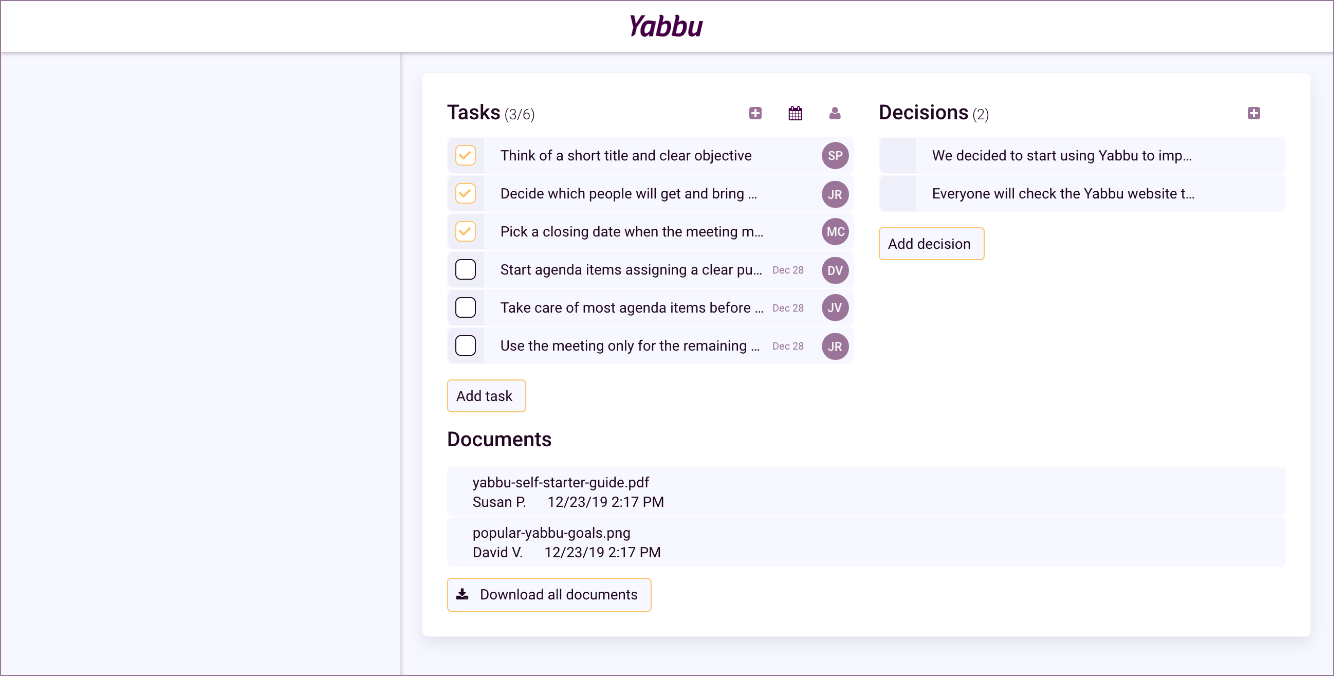Easily create an action-oriented and interactive
agenda, to make sure participants prepare well
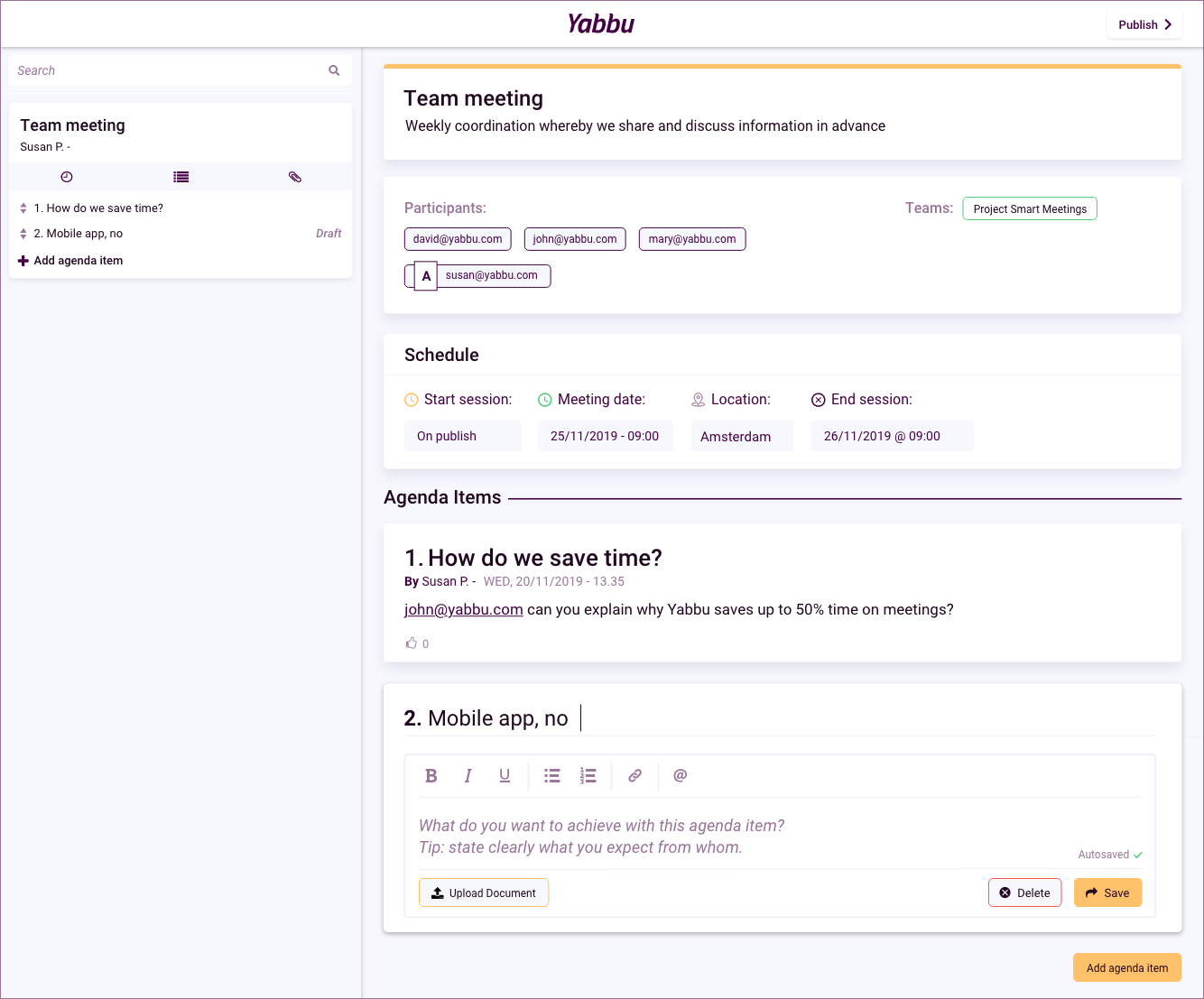
Share and build knowledge effortless by creating teams,
without disturbing people with tons of (email) notifications
Limit your meeting to priority topics
with more room for the social context,
by handling many points in the run-up
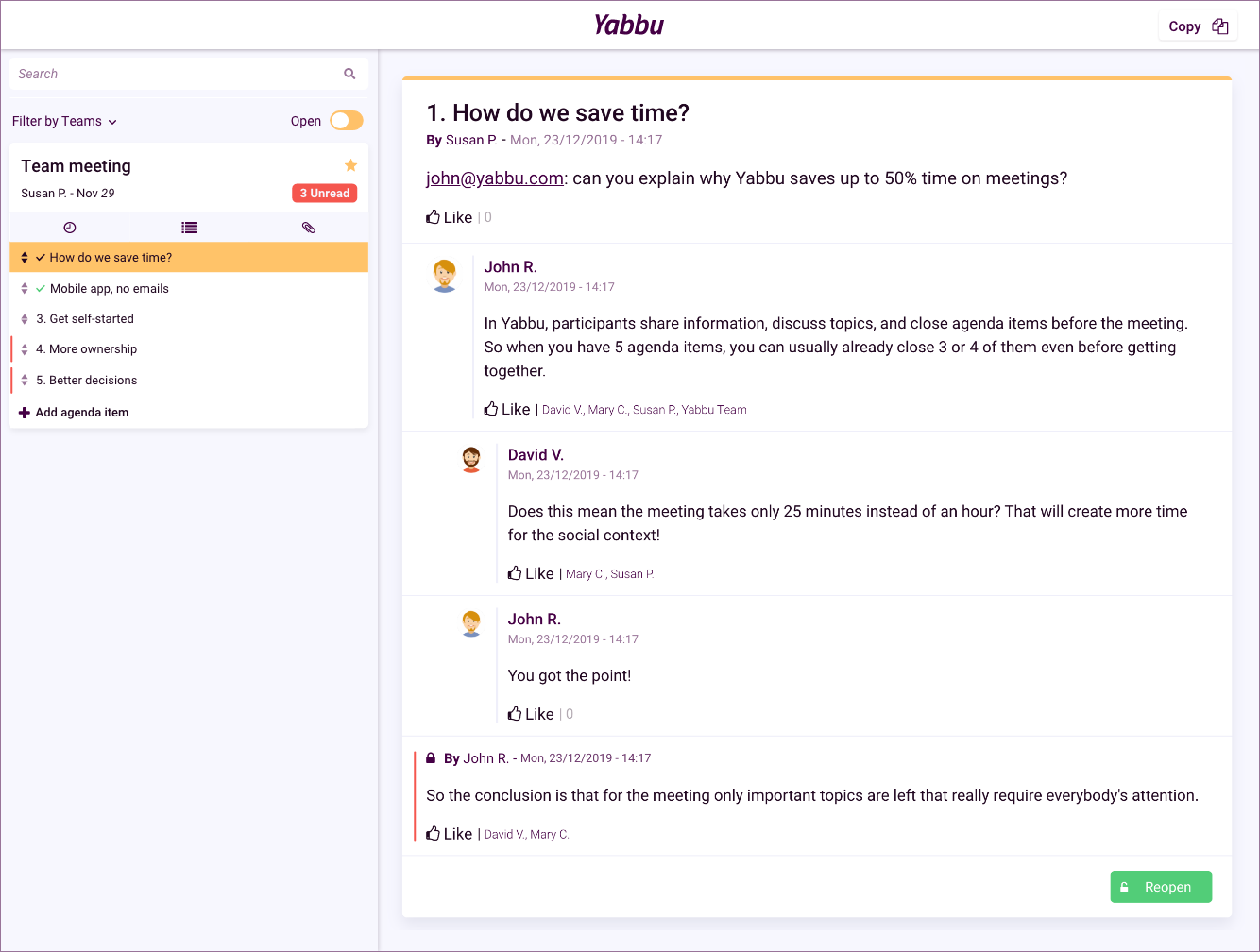
Automatically get an overview of tasks, decisions,
and documents, and never write minutes again
Every plan includes all features
✅ Agenda Items
✅ Comments
✅ Replies
✅ Closing Items
✅ Drag & Drop
✅ Likes
✅ Tasks & Decisions
✅ Attachments
✅ Document Preview
✅ Overview/ ordering
✅ Autosave
✅ Unread system
✅ Search
✅ History
✅ Label function
✅ Scheduler
✅ Durations
✅ Time Management
✅ Calendar Integration
✅ Autom./ integrations*
*) Coming soon
✅ Free Participants
✅ Unlimited # Partic.
✅ Multi-Author
✅ Team Functionality
✅ Share with Organ.
✅ Templates*
✅ Copy Agenda
✅ Export Minutes PDF
✅ Free Mobile App
✅ Technical Support
Roles and Permissions
You decide at each new meeting with Yabbu who should participate and who can read along — effortless.
Advanced features
Time Management
When you add a meeting to the schedule (click Yes after “Live meeting?”), you can also enter the duration of the agenda items and start timeboxing.
Multi-Author
The meeting organizer can designate 2 additional authors by hovering over their email address and clicking on the + icon. Authors have additional rights. They can adjust the title, purpose, schedule, and the order of the agenda. They can also reopen agenda items and the meeting.
Team Function
You can create a team under Teams in the menu. Then you can add all team members as participants to a meeting at once. And if you inform a team by adding it as a tag, team members can also view the meeting in case they are not a participant. The meeting can then be found by filtering on that team. The meeting will also be included in the search.
Copy Agenda
If you are dealing with a series of meetings in a department, project, or team, you can copy the agenda including unchecked tasks to the next meeting. Afterwards, you can fully adjust the agenda. Of course you can also only copy an agenda as a template for a meeting in a different context.
Our customers run 30% of their meetings
completely asynchronous, without having facetime
Yabbu is
ISO 27001
Certified
Work is hard enough.
Do yourself a favor!
Start today and make your meetings simpler, more productive… and more fun!